На этой странице Вы можете скачать шрифт Hattori Hanzo Light Italic версии Version 1.000, который относится к семейству Hattori Hanzo (начертание Light Italic). Изготовителем шрифта является Roman Shamin & Jovanny Lemonad. Дизайнер - Roman Shamin (для связи используйте следующий адрес: http://www.free-lance.ru/users/al-emist). Скачайте Hattori Hanzo Light Italic бесплатно на ru.GetFonts.net. Данный шрифт принадлежит к следующим категориям: oblique, paragraph, кириллические шрифты. Его размер - всего 36 Kb. Вам будет необходимо купить шрифт, если лицензия на него не является свободной.
| Семейство | Hattori Hanzo |
| Начертание | Light Italic |
| Идентификатор | RomanShamin&JovannyLemonad: Hattori Hanzo Light Italic: 2009 |
| Полное название шрифта | Hattori Hanzo Light Italic |
| Версия | Version 1.000 |
| PostScript название | HattoriHanzo-LightItalic |
| Изготовитель | Roman Shamin & Jovanny Lemonad |
| Размер | 36 Kb |
| Торговая марка | Hattori Hanzo Light Italic is a trademark of Roman Shamin & Jovanny Lemonad. |
| Дизайнер | Roman Shamin |
| URL дизайнера | http://www.free-lance.ru/users/al-emist |
| URL поставщика | http://www.jovanny.ru/ |
| Описание лицензии | Creative Commons Attribution 3.0 Unported (http://creativecommons.org/licenses/by/3.0/) You are free: to Share — to copy, distribute and transmit the work to Remix — to adapt the work Under the following conditions: Attribution. You must attribute the work in the manner specified by the author or licensor (but not in any way that suggests that they endorse you or your use of the work). For any reuse or distribution, you must make clear to others the license terms of this work. The best way to do this is with a link to this web page. Any of the above conditions can be waived if you get permission from the copyright holder. Nothing in this license impairs or restricts the author's moral rights. |
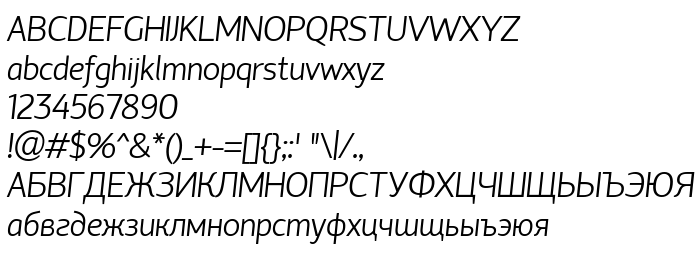
Вы можете подключить шрифт Hattori Hanzo Light Italic к своему сайту, даже не скачивая его с нашего сервера. Все что необходимо сделать - это следовать инструкции ниже:
Выберите наиболее подходящий Вам вариант установки шрифта и добавьте этот код к себе на сайт (вставьте его сразу после открывающего тега <head>):
<link href="https://ru.getfonts.net/allfont.css?fonts=hattori-hanzo-light-italic" rel="stylesheet" type="text/css" />
@import url(https://ru.getfonts.net/allfont.css?fonts=hattori-hanzo-light-italic);
Активируйте данный шрифт для текста в своем файле стилей CSS::
font-family: 'Hattori Hanzo Light Italic', arial;
Пример исходного кода:
<html>
<head>
<link href="https://ru.getfonts.net/allfont.css?fonts=hattori-hanzo-light-italic" rel="stylesheet" type="text/css" />
<style>
body {
font-family : 'Hattori Hanzo Light Italic', arial;
font-size : 48px;
text-shadow : 4px 4px 4px #aaa;
}
</style>
</head>
<body>
<div>Making the Web Beautiful with Hattori Hanzo Light Italic!</div>
</body>
</html>
Результат:
Вы можете применить и другие стили CSS, воспользовавшись нашей библиотекой эффектов, для привлекательного и индивидуального внешнего вида Вашего сайта.
Предыдущий шрифт:
Следующий шрифт: